DOWNLOAD LINK
Step 1: Visit the App Store
Open the App Store on your iOS device.
Step 2: Search for "TPOWER Casino"
In the search bar, type "TPOWER Casino" and press enter..
Step 3: Download the TPower App
Locate the TPOWER Casino app from the search results and tap on it. Then, click on the "Download" button to begin the installation process.
Step 4: Open App and Sign Up TPower
Once the app is installed, open it and follow the on-screen instructions to sign up for an account or log in if you're an existing user.
Step 1: Enable Unknown Sources
Go to your device's Settings, then Security, and enable "Unknown Sources" to allow installations from sources other than the Play Store.
Step 2: Visit TPOWER Official Website
Using your mobile browser, navigate to the official TPOWER website.
Step 3: Download the APK File
Locate the download section and click on the link to download the TPOWER APK file.
Step 4: Install the App
Once the APK file is downloaded, open it to initiate the installation process. Follow the prompts to complete the installation.
Step 5: Open the App and Sign Up
After installation, open the TPOWER app and sign up for an account or log in if you already have one.
With the TPOWER app installed on your mobile device, you can enjoy a wide range of casino games anytime, anywhere. Don't miss out on the fun – download now and start playing!
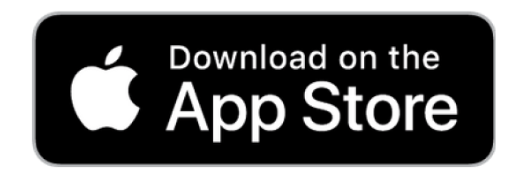



 CN
CN
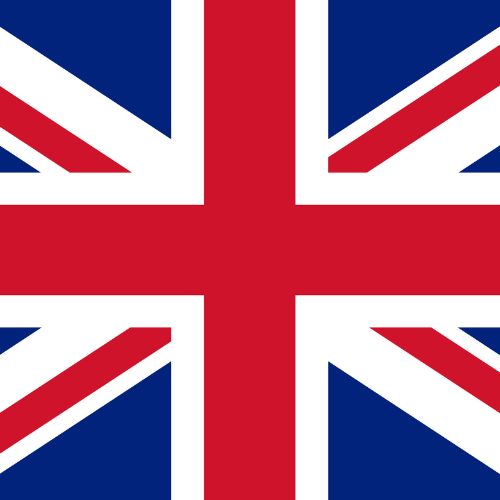 EN
EN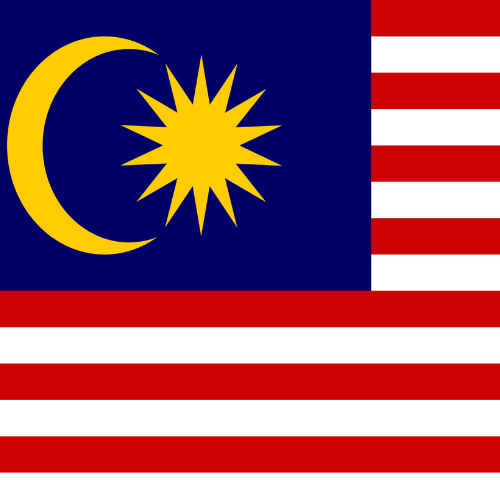 BM
BM